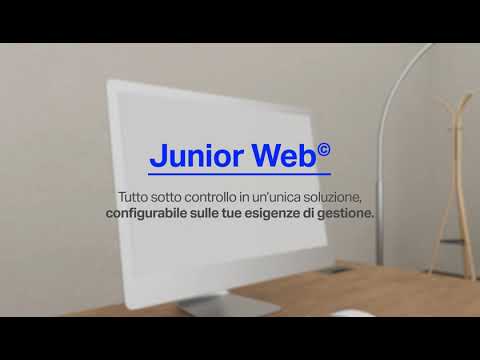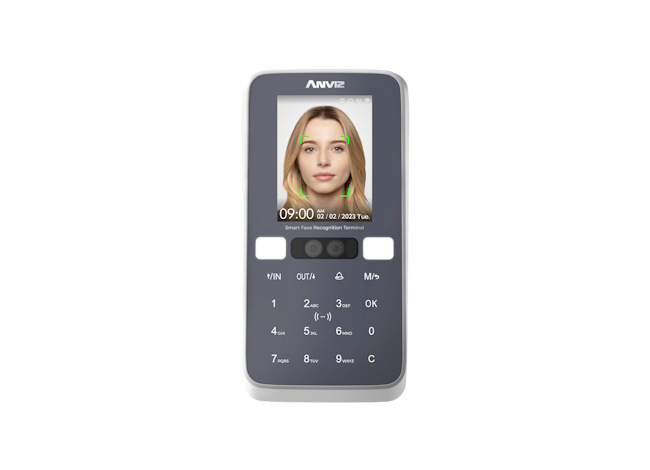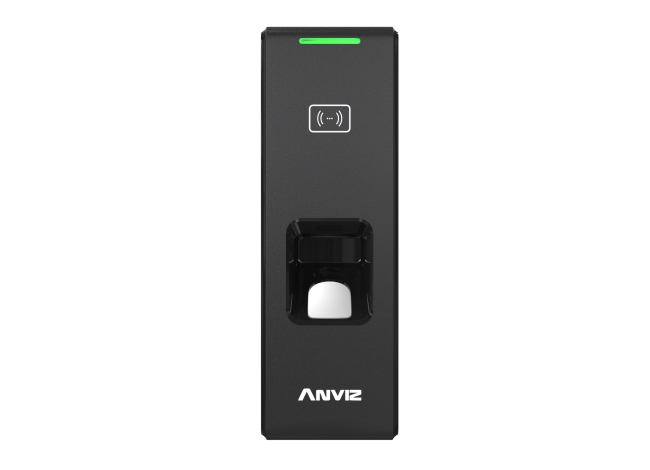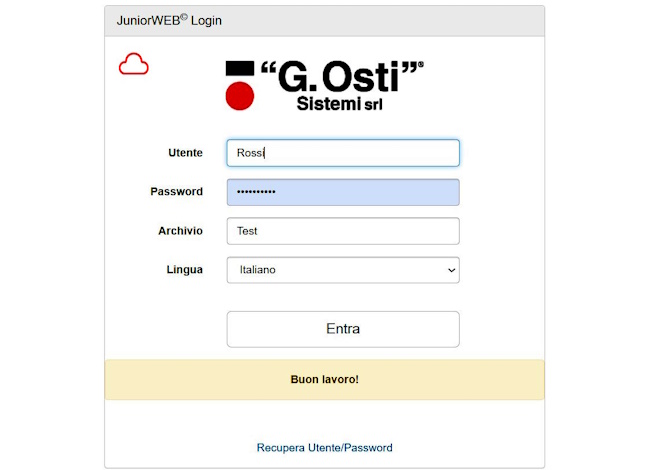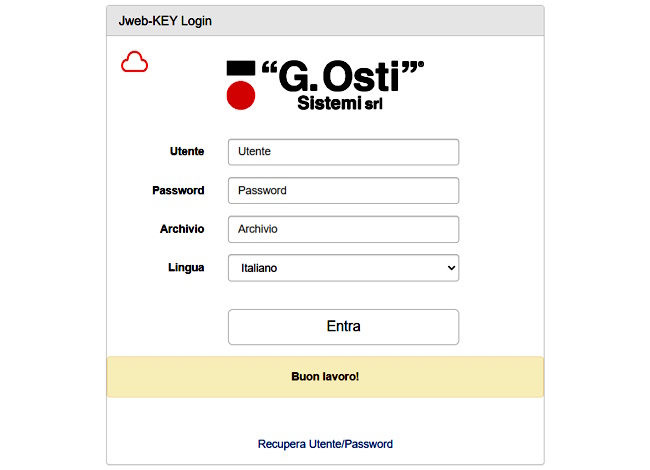
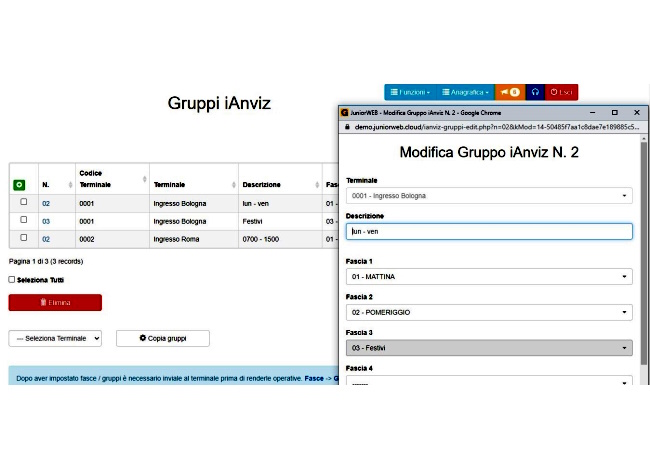
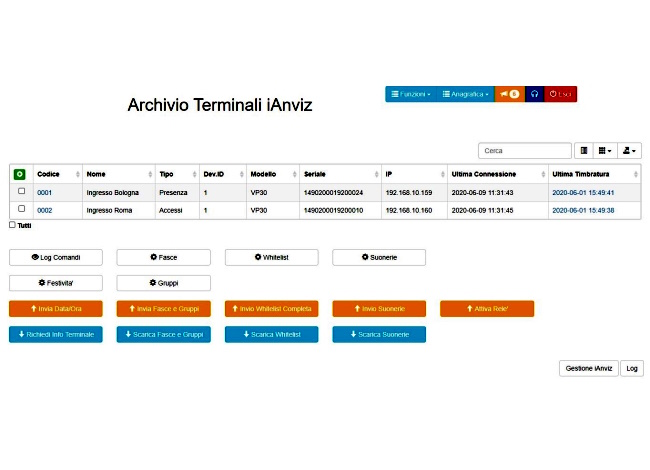
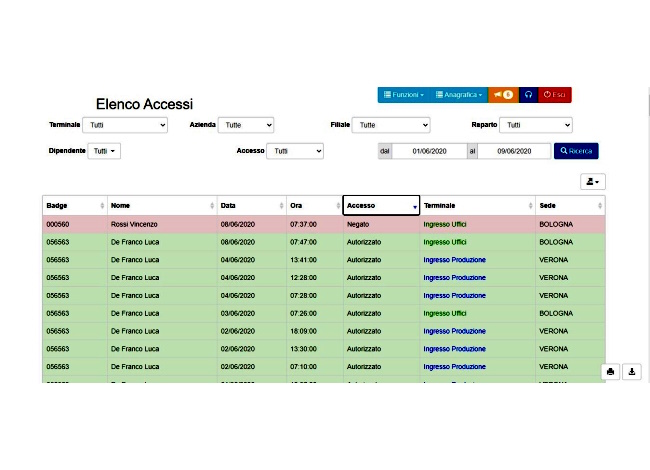
Jweb-KEY : Cloud Access Control
Access Control Jweb-KEY Cloud is Osti Sistemi's SaaS (software as a service) solution for cloud access control. You can manage Jweb-KEY Cloud with any type of device (desktop PC, tablet and smartphone, both Android and iPhone) and via a simple internet connection. Available on a multilingual platform.
Jweb-KEY Cloud can be installed in 2 different ways :

Jweb-KEY Cloud aviable in 2 different versions :
Jweb-KEY Cloud complies with EU regulation 2016/679, so-called G.D.P.R: account management (admin, manager, user) customized for each user, user operation log, password management, session token.
The Jweb-KEY Cloud service can be provided in 2 different ways:
Main features of Jweb-KEY Cloud:
Jweb-KEY access control module:
Jweb-KEY has three optional modules:
By accessing the register we find the two sections: visitors and employees:
| | Cloud (saas) |
| | WEB-based |
| | MySQL |
| | LDAP on Active Directory |
| | Multilanguage |