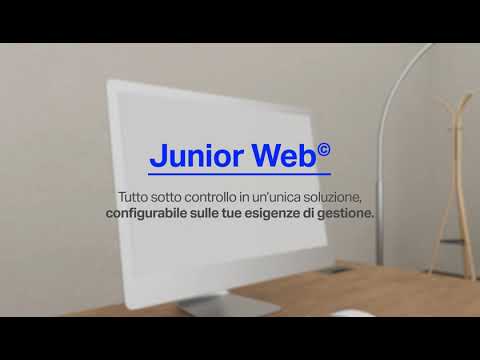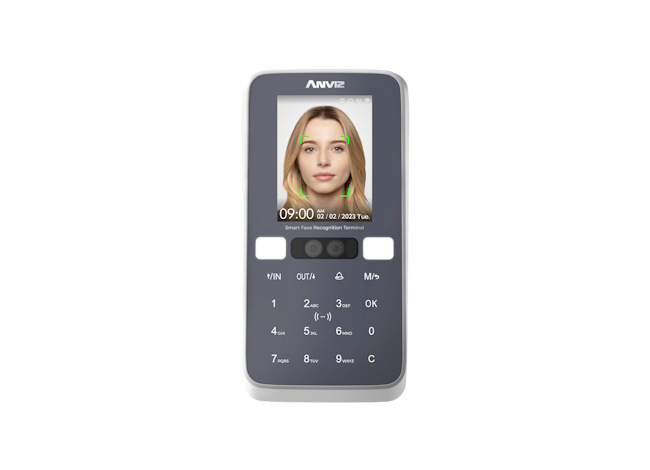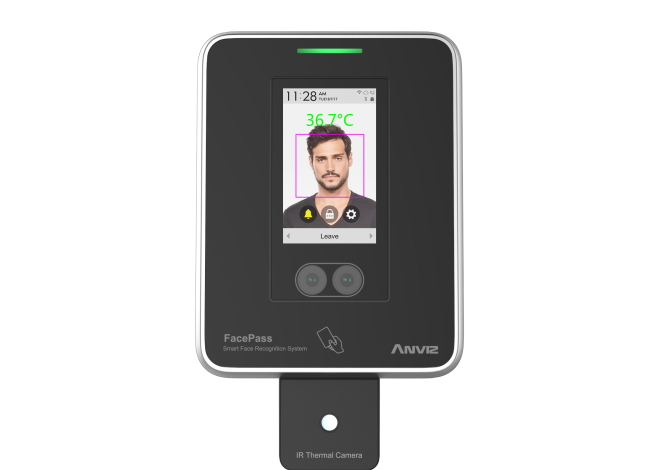Junior30W: Web time attendance software for up to 30 employees.
Junior30W time attendance software is Osti Sistemi's on-premises web-oriented solution (without fee) for personnel management in small businesses or public companies with up to 30 employees.
For resellers, there is the possibility of having it in the "White-label" version, branded with the logo and name of the reseller.
Junior30W is also available in Cloud or SaaS.
Junior30W can be managed with any type of support (desktop PC, tablet and smartphone both Android and IPhone) and with any type of connection both intranet and internet. Compatible with all Windows operating systems (including Windows 10), Linux and Mac. Multilingual available. You can install Junior30W either on your server (recommended) or on one or more client PCs.

JuniorWEB© is UE 2016/679 compliant regulation, as G.D.P.R : account managment (admin, manager, user) personalized for every user, log user operation, password managment, session token.
The Junior30W time attendance software is installed and configured under on-premises only:
MAIN FEATURES in Junior30W :
The Junior30W software consists of a basic package and a series of additional modules :
Opzional modules in Junior30W :
By accessing the register we find the two sections: visitors and employees:
| | On-premises |
| | WEB-based |
| | MySQL |
| | LDAP on Active Directory |
| | Multilanguage |